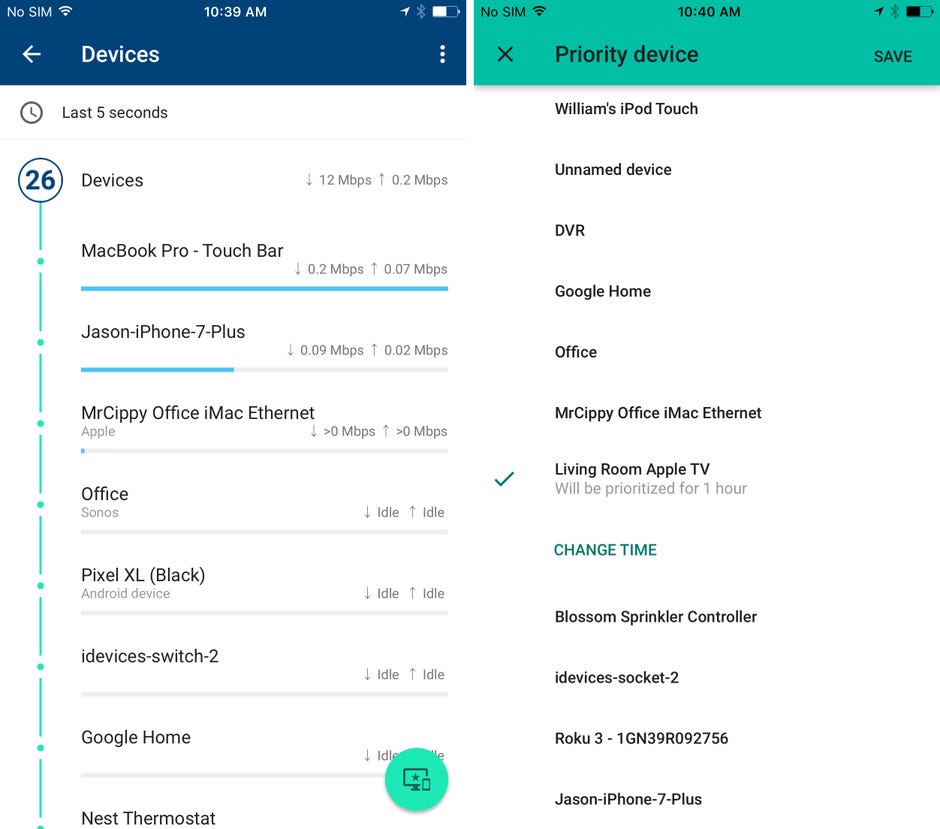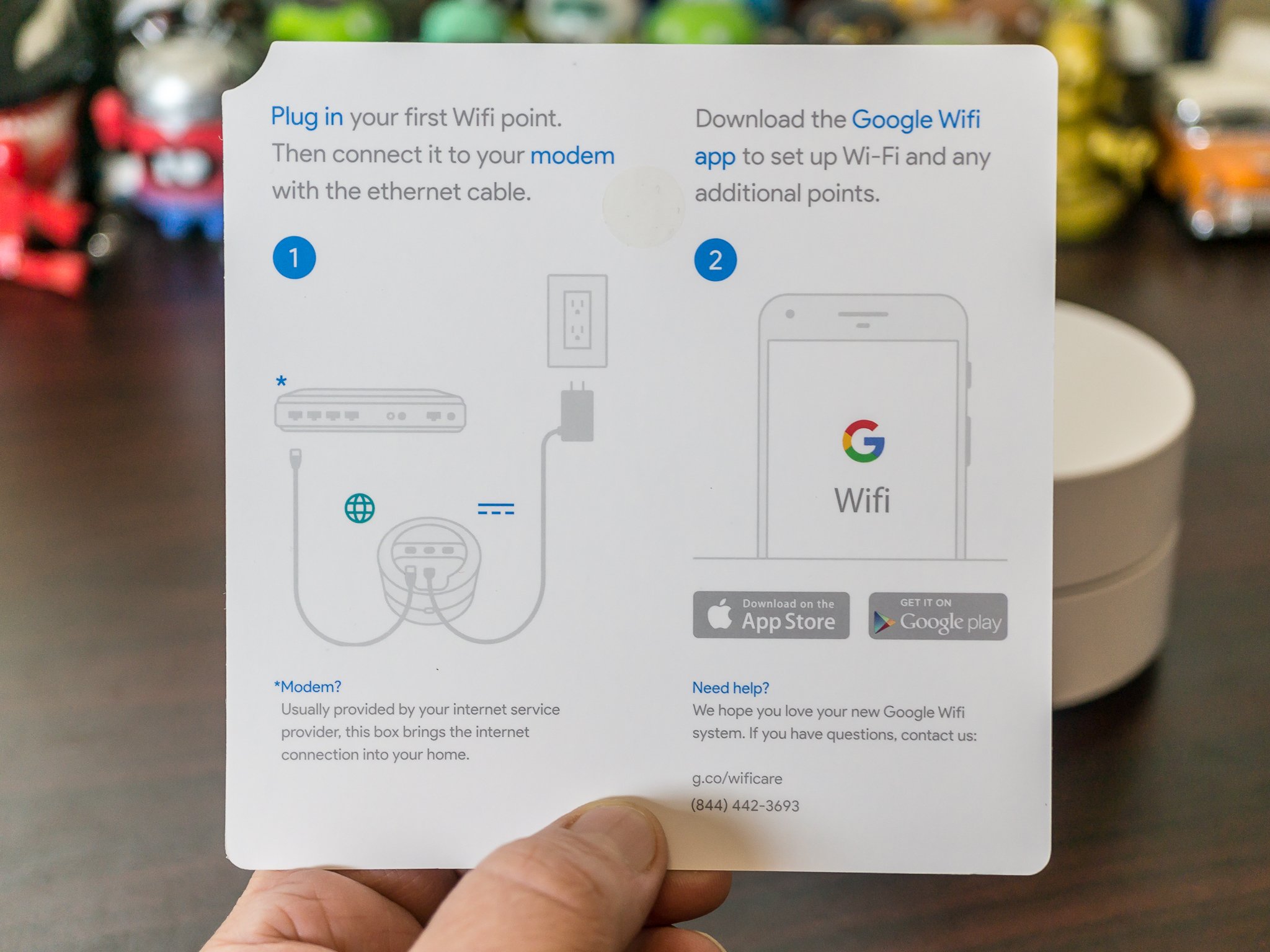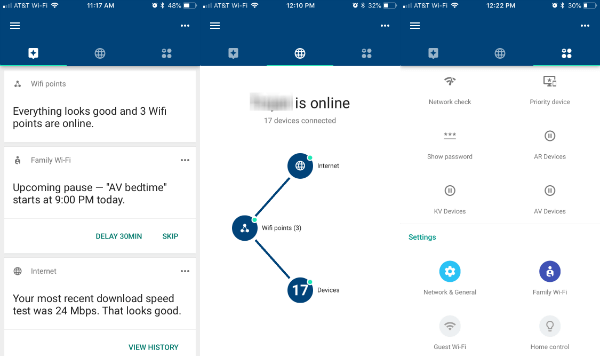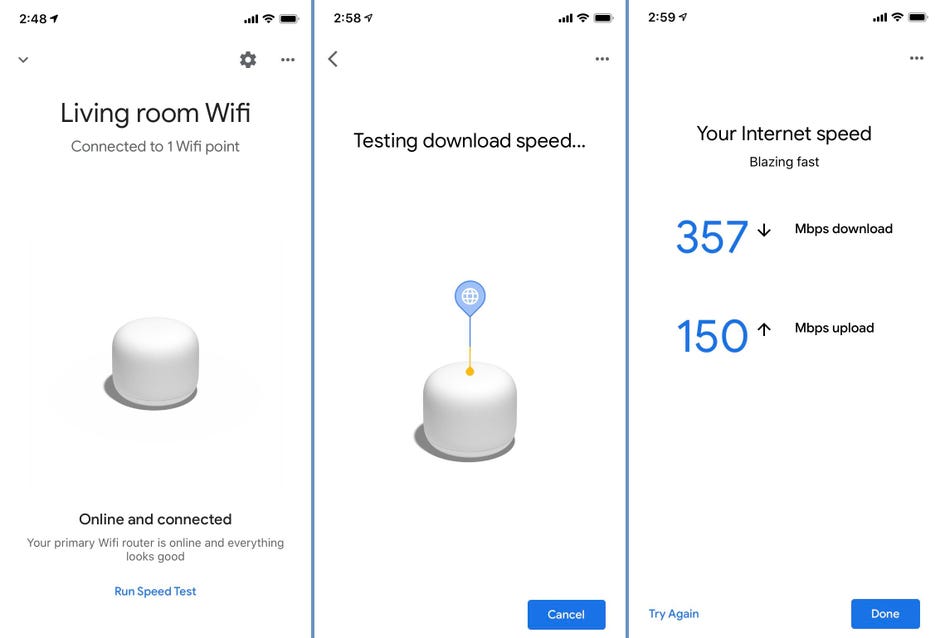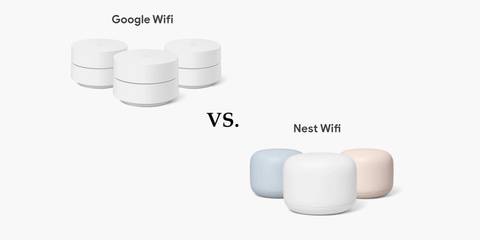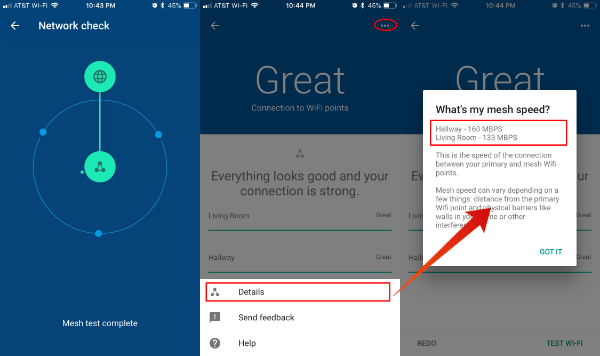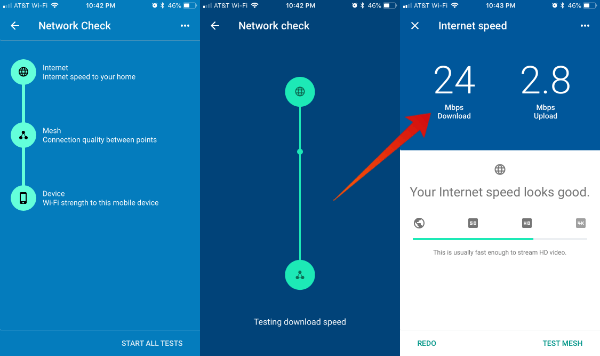Google Wifi Tips Tricks

If your Google Wifi Router is flashing an orange pulse it indicates that the Wifi Point has no internet connection.
Google wifi tips tricks. 1 USB connect your phone via a USB cable. To do this flick left from the main Google WIFi app screen and tap Priority Device. Open our terminal CTRLALTT and type airmon-ng view tips and tricks how to create keyboard shortcut on kali linux this command will lists our wireless card that attached with our system.
Do you want to learn a new language without disturbing the Google Nest. The biggest advantage of Chromecast is you dont need to install any app on the streaming device. 5 Steps Wifi Hacking Cracking WPA2 Password.
Manage data Keep your phone connected to Wi-Fi To make the most of. Open the Google Home app then select the Google Nest Hub Max. Open the Google Home app Tap on the Home tab in the bottom left Tap on the profile icon in the top right Assistant Settings Family Bell Add a Bell Enter the Bell announcement and time.
How to control individual Devices WiFi Connection. It may be tedious as youll have to reconnect all of your connected devices again but it may be worth it if you have a wifi freeloader using up your bandwidth. You can prioritize any device from the list for one hour two hours or four hours of time.
Click on the Equalizer Settings button which is near the top-right corner and next to. Expand your coverage. Even in the most basic configuration Google Nest Wifi is able to handle up to 200 connected devices and stream multiple 4K videos at a time.
To do this say Ok Google Broadcast to your Google Nest Wifi then record your own message. A simple solution is to change your wifi password. The phone should automatically configure the correct settings.